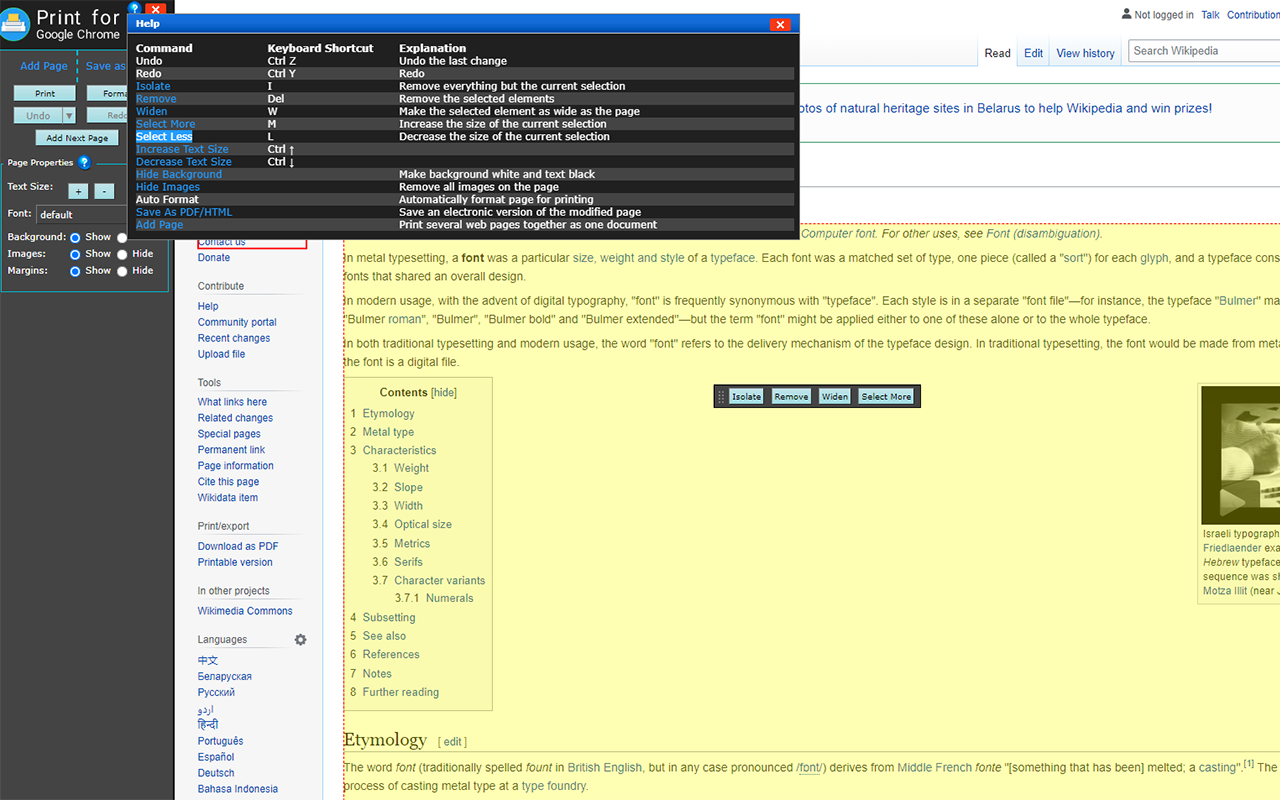1
How to use our extension
Cloud Print
Sponsored Link:
Welcome to Cloud Print
Thank you for installing and using our extension
Our FREE Cloud Print will enable you to modify any webpage to make it print exactly how you want.
Modify Before Printing
Click-to-delete any content before printing. Remove all images or individual images. Change the text size from larger to smaller.
Print or Save as PDF or HTML
Generate PDFs or HTMLs for archiving, sharing, or saving. PDFs and HTMLs include clickable links, and source URL so you can continue to interact.
Tutorial:
1. Install and open.
- After installing the extension. You click on the icon
![]()
Modify browsing page with controls on left sidebar and click "Print" button or save it as pdf or html.
Sponsored Link: